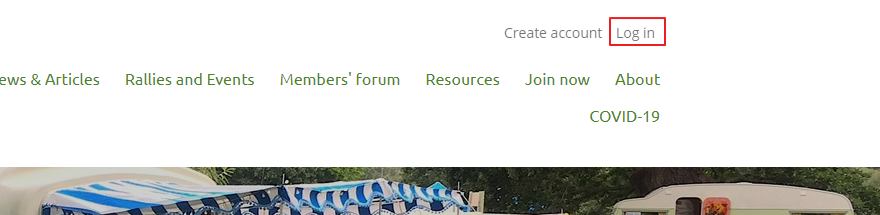
Click on the option top right on the website to log into your account.
If you do not yet have an account, follow the details in the account creation FAQ first > /articles/27
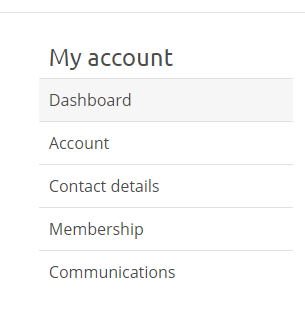
Use the menu on the left to select Membership.
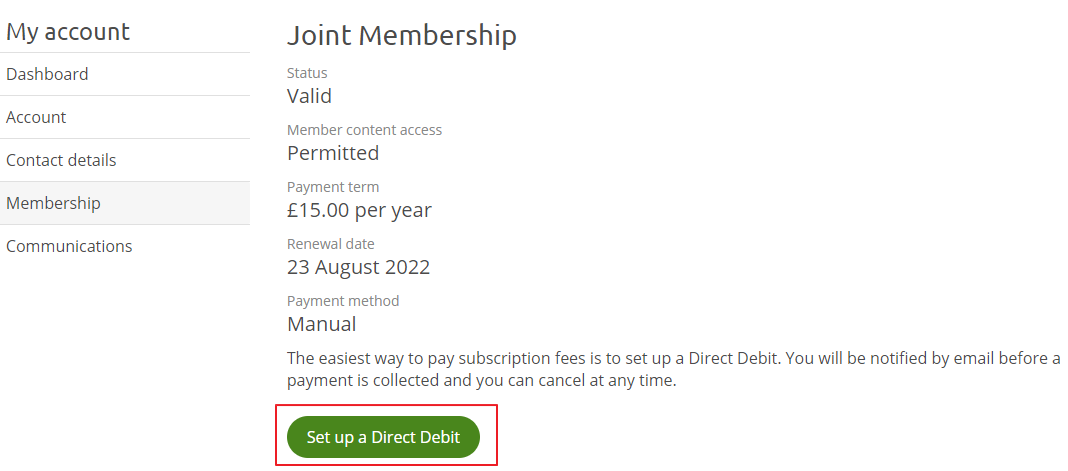
In the membership area, click the Set up a Direct Debit button
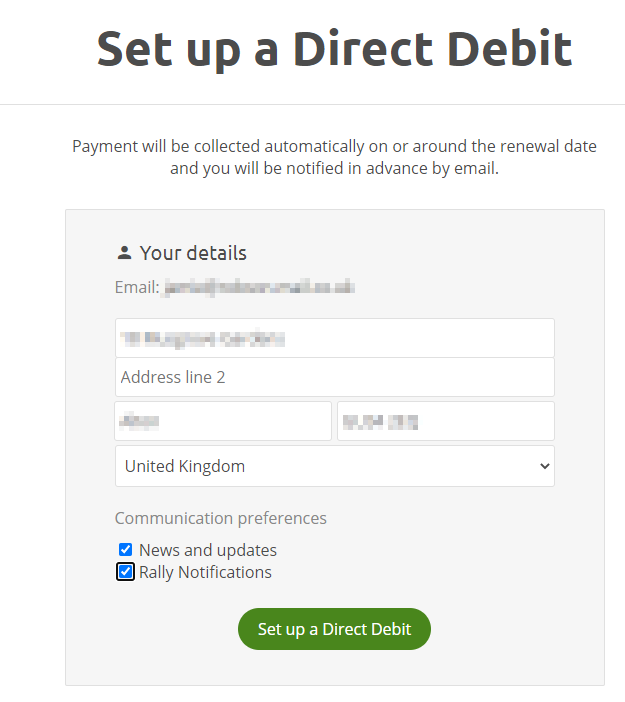
Confirm your address details.
You may take this opportunity to also subscribe to our rallies and news mailshots.
Then click Set up a Direct Debit.
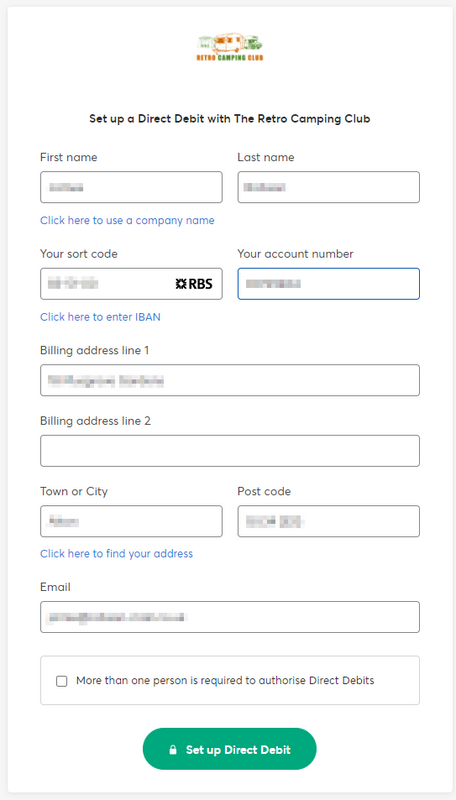
Fill in your bank details and click Set up Direct Debit.
Note that the form will confirm the bank associated with the sort code (see "RBS" in the attached image).
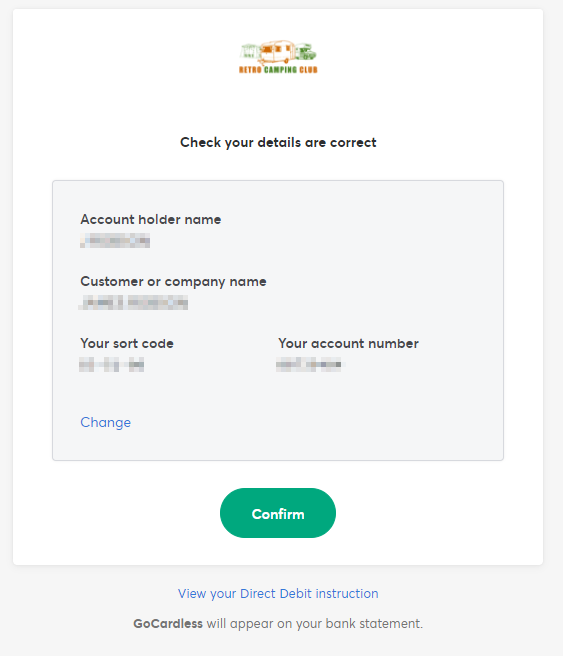
A final confirmation screen is shown for you to check your details. If correct, click Confirm.
You will receive a confirmation screen to show that your details have been recorded. You will also receive a confirmation e-mail to the address supplied.
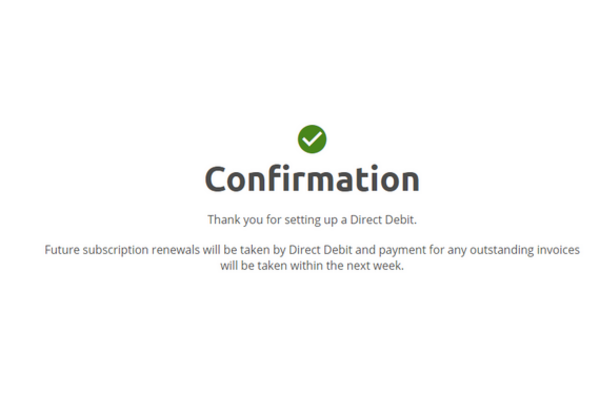
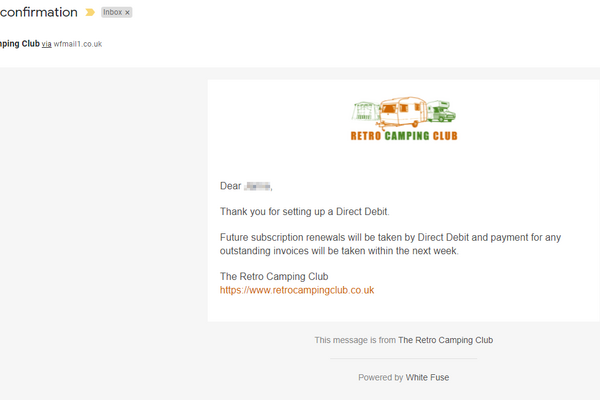
Note that the direct debit will not be taken immediately unless your subscription is due or past due.







3 comments
You must be logged in as a member to add comments.
Become a member
Already a member? Log in or create an account.